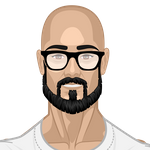PongoOS a pre-boot execution environment for Apple boards built on top of checkra1n.
Building on macOS
- Install Xcode + command-line utilities
- Run
make all
Building on Linux
- Install clang (if in doubt, from apt.llvm.org)
- Install
ld64and cctools'strip.- On Debian/Ubuntu these can be installed from the checkra1n repo:
echo 'deb https://assets.checkra.in/debian /' | sudo tee /etc/apt/sources.list.d/checkra1n.list sudo apt-key adv --fetch-keys https://assets.checkra.in/debian/archive.key sudo apt-get update sudo apt-get install -y ld64 cctools-strip - On other Linux flavours you'll likely have to build them yourself. Maybe this repo will help you.
- On Debian/Ubuntu these can be installed from the checkra1n repo:
- Run
make all
If clang, ld64 or cctools-strip don't have their default names/paths, you'll want to change their invocation. For reference, the default variables are equivalent to:
EMBEDDED_CC=clang EMBEDDED_LDFLAGS=-fuse-ld=/usr/bin/ld64 STRIP=cctools-strip make all
Build artifacts
The Makefile will create four binaries in build/:
Pongo- A Mach-O of the main PongoOSPongo.bin- Same as the above, but as a bare metal binary that can be jumped tocheckra1n-kpf-pongo- The checkra1n kernel patchfinder, as a Pongo module (Mach-O/kext)PongoConsolidated.bin- PongoOS and the KPF merged into a single binary
Usage
checkra1n -k Pongo.bin # Boots to Pongo shell, KPF not available
checkra1n -k PongoConsolidated.bin # Auto-runs KPF and boots to XNU
checkra1n -k PongoConsolidated.bin -p # Loads KPF, but boots to Pongo shellDownload pongoOS
checkra1n/pongoOS
pongoOS. Contribute to checkra1n/pongoOS development by creating an account on GitHub.